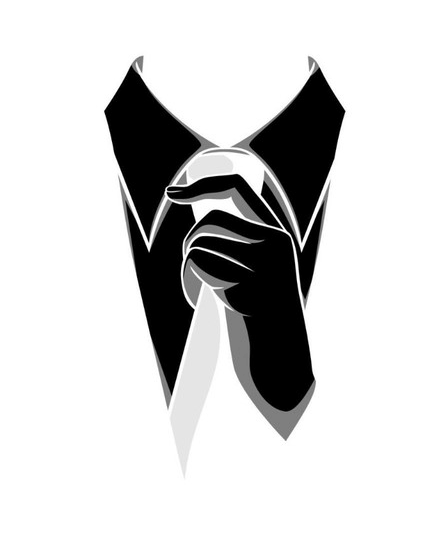How To Stay Anonymous
Online and Offline
At times you simply don't need anybody to know who you truly are. Regardless of whether or not you are engaged in anything unlawful and problematic. There's a degree of social wellbeing that accompanies secrecy. What's more, that can be truly significant for introverts in online networks.
Anonymity on the Internet applies to any association a client has on the Internet that shields their character from being imparted to another client or with a third party. The anonymity on any online platform is a challenge and risk at the same time. Many people think that besides many anonymity services available to ensure the anonymity of a user online but complete anonymity is still a myth.
Ultimately, the only way to stay truly anonymous online is to not go online at all. But that is not a practical thing to say in these times of technological advancements and digitization. There are necessary steps to be taken by users themselves to ensure their anonymity and identity privacy. Below are the categories of routine tasks that individuals perform daily and an explanation of how you can stay unknown while performing these tasks.
Routine Operations and Safe Surfing
Think of an online personality that you would like to be seen as an anon. Now adapting this personality will be a good combo if you are using a completely different device or gadget for the online presence of this different personality. If that is not possible, one should at least use different users’ accounts for his or her anon persona online. Moreover, there is a need to be more attentive while doing the following;
1. Opening links anywhere other than from your anon browser
2. Screen shooting your desktops
3. While sharing the screens
4. While connecting to external devices like USB, routers, and Bluetooth connectivity
While setting up your anon accounts on online media platforms be careful while following people. Following someone you know or small accounts may help someone track you easily. Uploading pictures without EXIF removed is another challenge to keep up with anonymity. It is best to paste the screenshot in this regard. The content you upload should be through a masked IP with the use of VPN or TOR browsers. The usual font you use and the nature of content should be changed for your anon personality as these have become integral parts of your identities. Sharing links through personal messages or emails between your anon and IRL account can be dangerous.
Ensure your browser isn't storing an excessive amount of individual information. In the settings menu, turn off the ability of the browsers to store the passwords you use to get to websites and administrations. That can be an aggravation, as you ought to have an alternate secret key for each help you use. The browsers offering privacy, like Google chrome’s incognito, should have disabled JavaScript. Javascript facilitates fingerprinting your computer by providing unnecessary information.
You can use Opera which is far better than the rest because of the built-in VPN extension and the search engines you use should be carefully selected so it cannot sell your information for advertising or related purposes.
Friends and Social Network Security
Almost all of the social networking sites including Facebook, Twitter, Instagram, linked in and we chat, etc use advertisements to make profits. This means they somehow sell data of their users to advertisement agencies and track your search patterns too. You obviously do not want social media admin to make your data available to third parties.
Although there are digital and personal steps you take to minimize the risk of your activity being seen on social media like Twitter and Facebook. Both of these and other social networking sites come up with heavy privacy settings. One should have full knowledge about using these networking sites and ensure maximum privacy of your websites, photos, videos, and personal information. Many social networking platforms let you use your Facebook or Google account to create a new login, which is easy to execute. You don't need to create new credentials. However, connecting your accounts from different platforms together in this way is threatening your anonymity.
The background running of social networking applications on your smartphones has continuous access to your phone’s locations, messages, gallery, and contacts. All these things are constituents of your digital fingerprints; it is advised to disable the background running of these applications when not necessary.
Anonymous Email
The anonymity of your email is as healthy as it is to stay anonymous while browsing through the internet. Many secure email services use end-to-end encryption of data and the recipient needs a password or key to decrypt the received messages. The general idea is that email through web-based services like Google, Yahoo and Outlook are safe as they all use secure sockets layers (SSL). However, only data is encrypted while transforming from server to web-based service, that service has full access to what is written inside the email. The smart way to tackle this is to avoid web-based services and use desktop client software if possible. If not? There are tools and extensions available to ensure the full encryption of the email. For example, Mailevelop and Flow crypt are two extensions that will secure Gmail, Yahoo, and other web-based email services. There are also built-in encryption tools for a lot of desktop client software.
The other step you should take for your anonymous emails is to avoid spam emails. Not opening the spam emails or not clicking on them is not the solution but the idea is that spam never gets to your address. There are online tutorials available on YouTube and other mediums on how to apply spam filters to your regular email accounts.
Phone
The most common mistakes made through phones are related to account separation features of the smartphone. Most applications, just like social media apps, draw your information either from your smartphone or from some other place where you are present online. The best example of this can be the linked log-in or sign-up options from Facebook and Google. The information from one account can be easily obtained by another account coincidentally or by mistake. The best way to avoid this kind of identity breach is simply through using different phones for different identities, however, that sometimes is very expensive to execute. If you don’t want a second phone and you use android you can use an app called Island to set up a second workspace and replicate all your apps, then you can separate your identities across workspaces. This lets you have two discords, each with its own account.
Speech Patterns
Try to understand the fact that the way you speak, the words you use, the vocabulary, your most-used emojis, and GIFs are unique to you. To stay anonymous you need to avoid these. You have to develop a new vocabulary and an online style that is completely different from your regular online presence. This adaptation of a completely different online style is also called the paranoid route.
Funds Management
The most vulnerable factor for staying anonymous is your transaction history. However, the development of blockchains, Tokenomics, and secure funding has minimized the risk attached to your transaction history even then it is advised to use different methods of funds transfer for every transaction. There should not be any specific pattern to your transactions. It is advised to use the Tornado Cash app for fund transfer rather than transferring funds directly to your anon account. Tornado cash has developed the experimental Ethereum based smart contracts for maintaining an anonymization protocol. Even while using Tornado Cash there should be ample time between the two transactions.
Time Zone
Time zone paranoia is basically the risk of being tracked and narrowed down through your active and inactive hours on the internet. You can attempt to change that around by changing your sleep designs yet then, at that point, the anonymity set turns out to be significantly more modest so I don't know whether that is an improvement. Time zones can be easily tracked through web browsers. So the primary step to avoid this is to change the time zone of your computer or mobile device and use analog methods for time tracking.
Other than that you can try masking your time zone by changing your sleep patterns, changing your active and inactive hours so that ambiguity regarding the time zone can be maintained and it remains difficult to guess. Posting screenshots and sharing screens can also help the online community to track your time zone down so again to mitigate this risk it is best to put your online device into the wrong time zone.
Proxies and VPNs and Tor
The best approach to ensure strangers don't assemble information about you while you're browsing the web is to give off an impression of being another person in an alternate area. This requires a private server or virtual private network proxy VPNs. They have the benefit of not just securing the traffic between your computer and servers yet additionally covering your IP address and location. For instance, by associating through my work VPN, it is supposed that I'm at corporate HQ, even though I am working from home. A VPN is perhaps the best speculation you can make to secure yourself on the web yet keep away from free VPNs as these organizations regularly bring in cash by auctioning off client data
Calls, Voice, and Audio Notes
Basically, anything giving tangibility to your identity and personality can be risky for your privacy and anonymity. While online you need to call someone or send voice notes for example you are asked to join some podcast or you are supposed to attend a group voice call. There are multiple voice anonymizer softwares available. Those softwares change the pitch of the voice, however, there are other background voices too that can help to narrow you down to some location or environmental settings and making your identification easier. Voicemod on Windows is one of the best software so far available but carefulness is more important here. Moreover, you have to be careful about masking your IP address during calls. In case you are not hiding your IP, be cautious around considering programming that builds up P2P associations; those leak your IP to others on the call.
Real Life
Anybody on the web can undoubtedly be doxxed. One explanation is that data fraud is presently harder to embrace than previously, so the following vindictive demonstration down from this is doxxing. As we referenced before, you don't need to be an individual of high authority or public figure to be a victim of doxxing. Anybody's image and personality can be destroyed anytime on the web, and it's become a common practice.
So, as previously mentioned, never really share your private information on any of the online platforms. Your language, location, job, hobbies, and anything can be used against you and can be used to doxx your identity online.
Take Away
The information and methods introduced above may not be for everyone. Your requirements and how much privacy you believe you need will probably vary from mine. Thus, utilize this as an introduction to online privacy and a portion of the conceivable outcomes of how to secure your data. It’s way better to take these preventive measures rather than trying to fix things after you’ve been doxxed. The key is to have a complete know-how of the security and privacy policy of whatever platform you're going online through. Never state your personal information, write comments, upload content or perform any financial transaction without being sure about the privacy policy of the platform and the features of that platform you are using. Staying anonymous is not a challenge but a healthy habit to adopt. Your online habits and the way you use the internet facility is the primary factor in maintaining your anonymity and privacy.
Besides the safety and security of personal information and valuable data, there are other benefits of maintaining anonymity too. Anonymity gives you freedom of speech without the fear of harassment, swatting, or online whistle-blowing.
Online privacy isn't only for the individuals who are looking for shady jobs. It's significant for us all. Regardless of whether we're staying away from cybercriminals, shielding ourselves from badgering, or managing a touchy private matter, we as a whole profit from having the option to remain unknown on the web.
There are many tools, extensions, software, and applications available to help protect your online anonymity. It is healthy to use them for this cause but not unless and until you have a complete know-how of the operations of these organizations and platforms. As mentioned earlier, even free VPNs make profits through auctioning your valuable data. Always be cautious before using any free software to protect your anonymity.